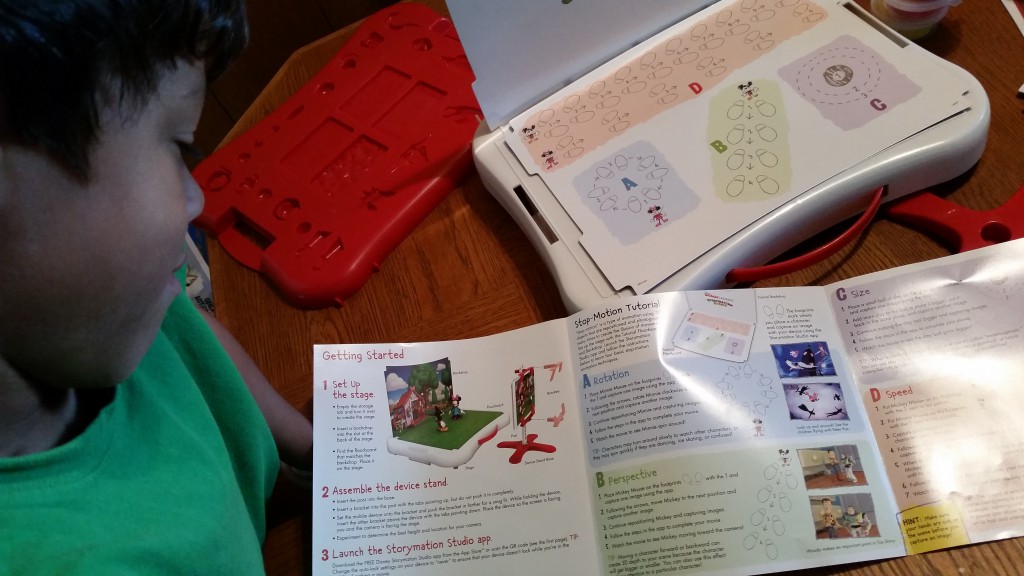https://www.youtube.com/watch?v=bPCi2rDcU9A
Over the past week, my little dude and I enjoyed the opportunity to explore the fun of stop-motion animation with the new Disney Imagicademy Storymation Studio by Wonder Forge. Stop-motion creates the illusion of movement by photographing objects in a series of positions. Over the years, my little dude has enjoyed watching YouTube videos featuring this technique and has dabbled with it a bit at our local children’s museum, but the Disney Imagicademy Storymation Studio gathers the needed supplies together into a convenient kit with figures and sets and accessible app that allows young artists to independently experiment with this animation technique. It captured our six-year-old’s imagination for numerous hours over the weekend.
The kit (in its own storage case) includes poseable Mickey and Minnie figures, numerous backdrops and stages along with stand-up paperboard characters from the world of Disney and Pixar (including Mickey’s House, Toy Story, Big Hero 6, The Little Mermaid, Peter Pan, Monster’s Inc., and Frozen), clay molds and modeling clay to create various costume and accessories such as hats, hair, carpets, etc. It also contains a template for older kids to learn about more specific techniques within stop-motion creation such as how to make a character look like it’s moving faster or rotating within a scene.
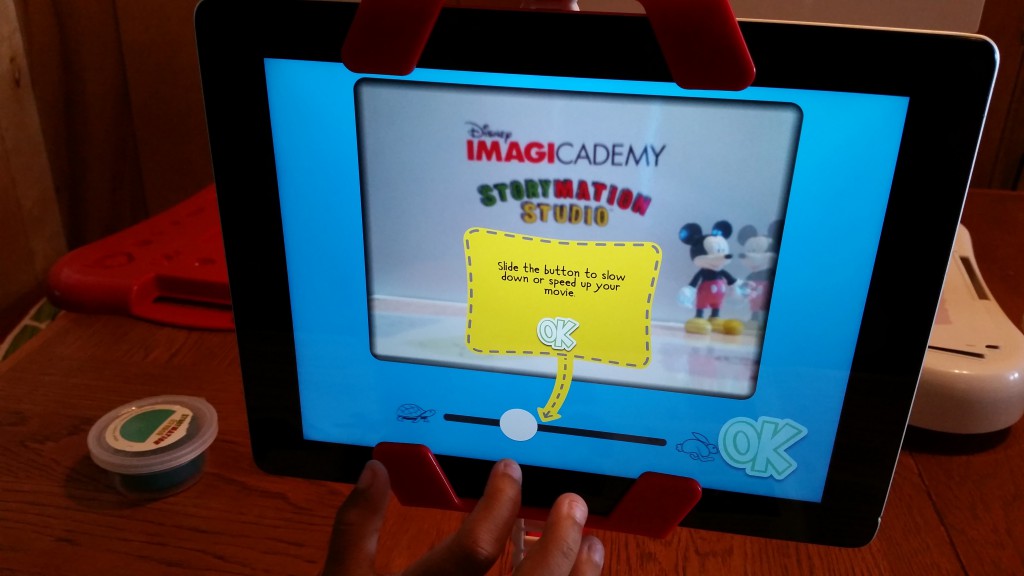
Shortly after downloading the free Storymation Studio app from the Apple Store, we used the tutorial backdrop to create a short film featuring Mickey and Minnie. Within the app, we were able to add special effects, musical score and a title. While we created this short together, a short time later my six-year-old was happily creating short films all on his own while I went off to do other things (until he was ready to screen his creation, of course). One lesson we quickly learned — and would’ve known if I’d thoroughly read the included instructions — be sure to disable the iPad’s auto-lock feature. It kept longer creations from saving properly until I discovered my mistake. Lesson learned and once I made that change we had no further issues with saving the movies. And I was thrilled to find the tablet stand was quite sturdy; my young, enthusiastic filmmaker didn’t knock over the iPad once during his session. I stayed close initially out of concern for the iPad but those concerns proved unwarranted.
While the sets & pieces within the Storymation Studio kit will work with any stop-motion app, the free Storymation app has been specifically created for budding young animators. The interface is simple: you either click the large camera icon to take your photo or you can clap to have a photo taken. The app then shows the captured image faintly (some refer to this as onion-skinned) so the movie maker can use it as reference for creating the next frame. Once you captured your images you add a title frame, add color effects (i.e. black and white, sepia), add special effects (i.e. bubbles, lightning) and you can choose from a variety of musical scores for your movie. Then your movie is processed and you can move it over to your device’s gallery to share.
https://www.youtube.com/watch?v=XIHf7AKg0WA
The Disney Imagicademy Storymation Studio kit retails at $29.99 and is available at Target and other retailers.