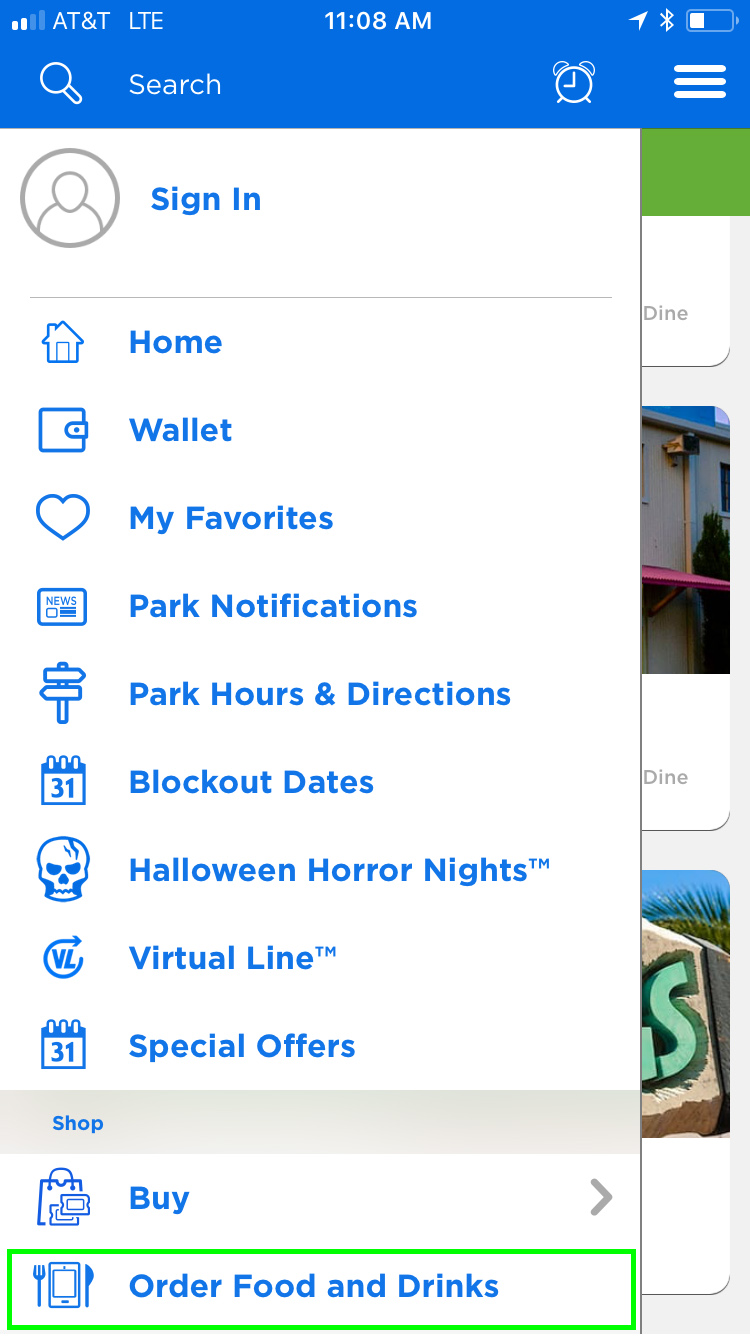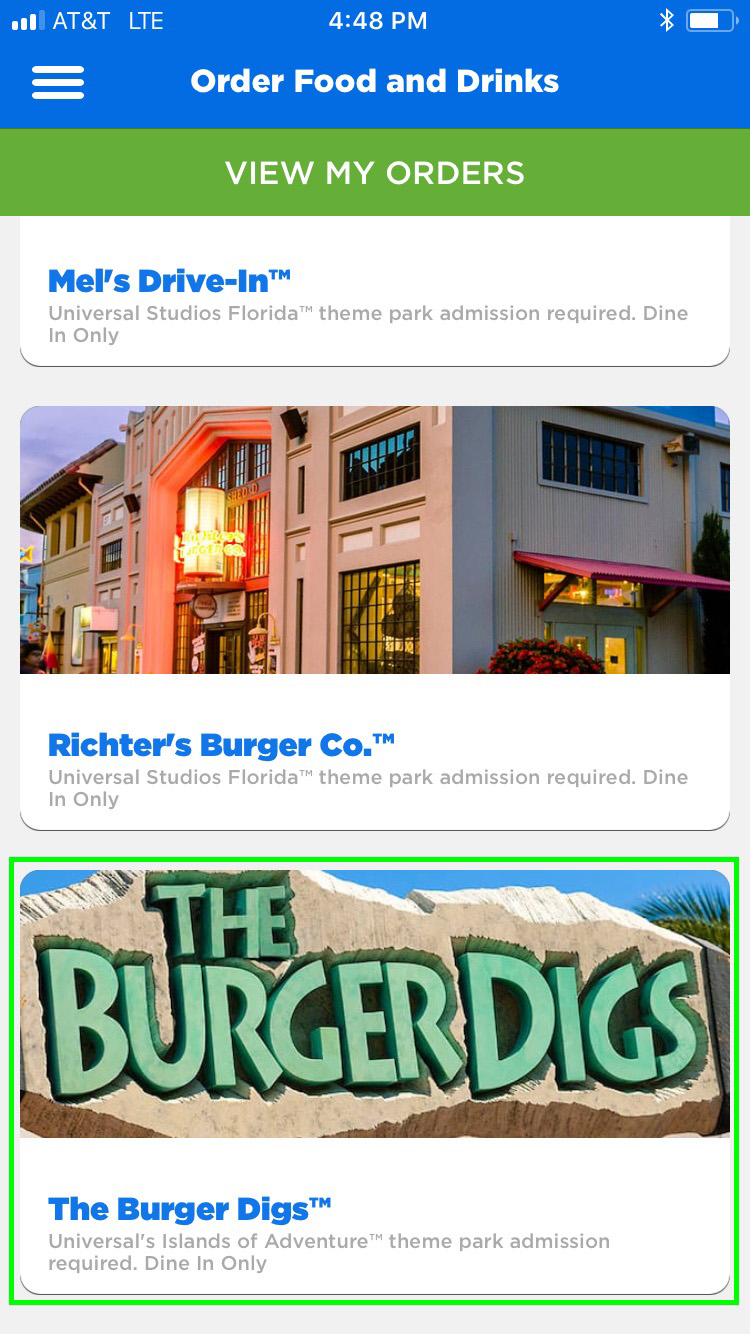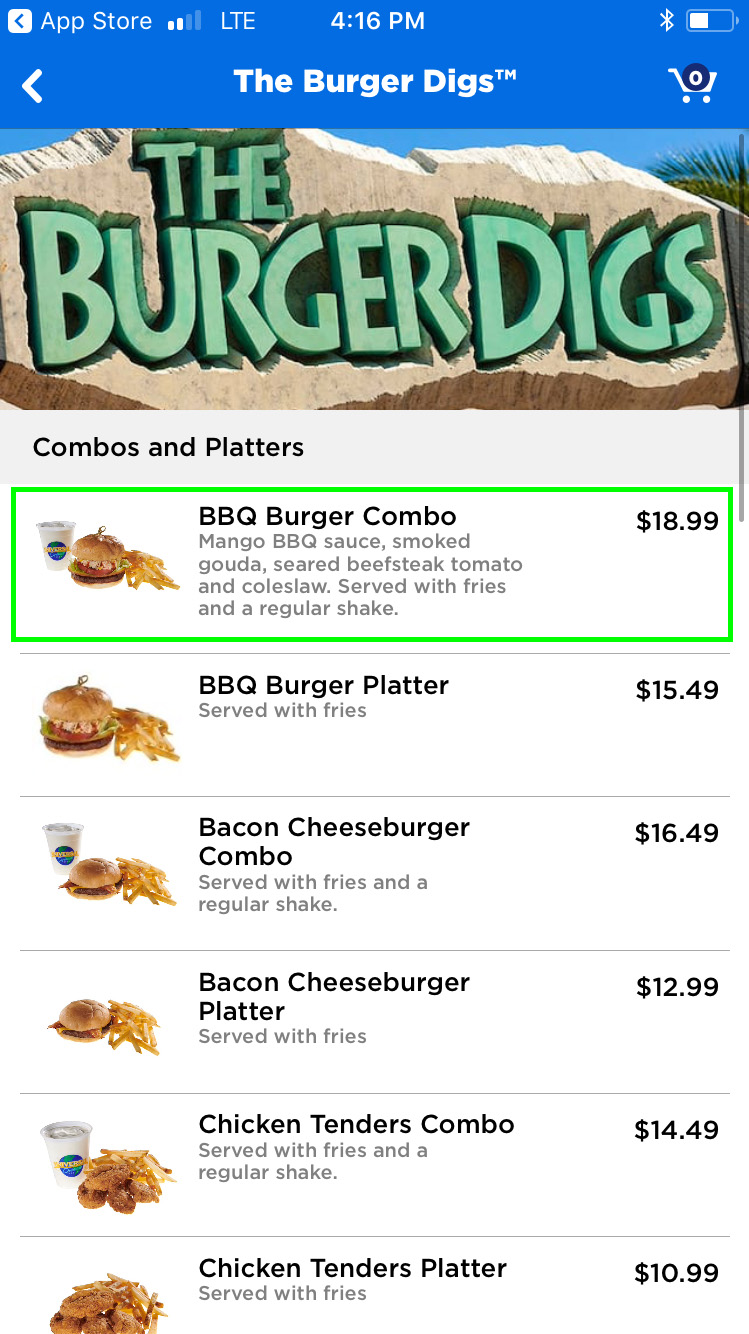Guests visiting the Universal Orlando Resort will now be able to skip the line at select dining locations, utilizing the new Mobile Express Pick Up option in the official Universal Orlando Resort App.
- Universal Orlando is rolling the Mobile Express Pick Up options for in-park restaurants such as Mel’s Drive-In, Richter’s Burger Co., The Burger Digs, and more.
- Additional participating venues can be identified in the app or by looking for this symbol on park maps:
- Using the Universal Orlando Resort App, guests can place their orders using their mobile device and pick up at the designated area of participating locations.
- With Mobile Express Pick Up, guests will be able to spend less time waiting in line to place their food orders, allowing them to spend more time enjoying the resort’s attractions and rides.
- This new feature will be available to guests during regular operating hours and at select restaurants during Halloween Horror Night events.
- Currently, Passholder discounts, gift cards, and Universal Dining Plan are not supported by Mobile Express Pick Up. Guests wishing to utilize any of these should place their order with a cashier instead.
Using Mobile Express Pick Up
The Universal Orlando Blog offered this walk-through of how to utilize Mobile Express Pick Up:
- Create an account on The Official Universal Orlando Resort App and set up your wallet in App for payments – you must have an account in order to utilize Mobile Express Pick Up
- Tap “order food and drinks” under the main menu in the App
- Select the restaurant from which you would like to place an order
- Browse the menu and add desired items to your order
- Confirm your order and proceed to check out.
- Once you arrive at the venue, tap “Prepare My Order.”
- Check the order status page to see when your order is ready to be picked up.
Laughing Place recommends MEI Travel for all your Universal Orlando Resort travel planning