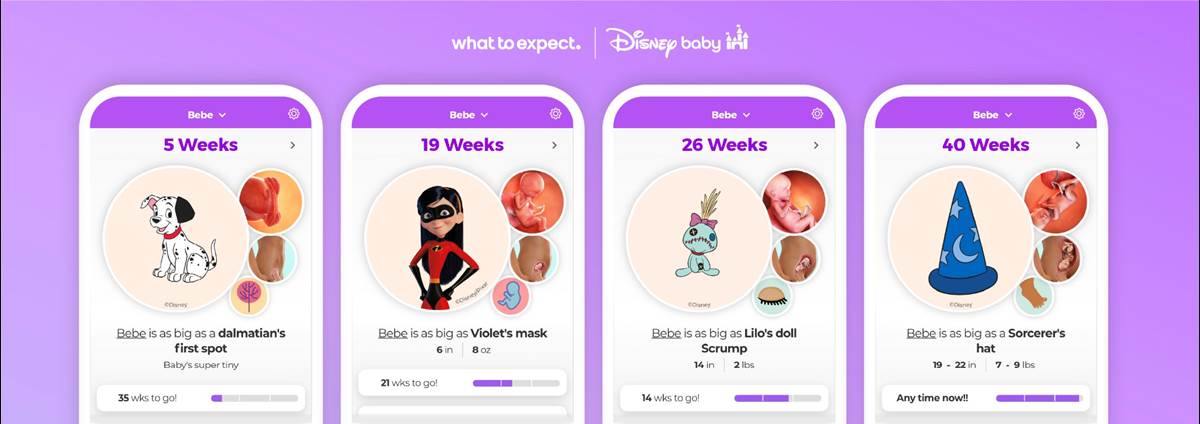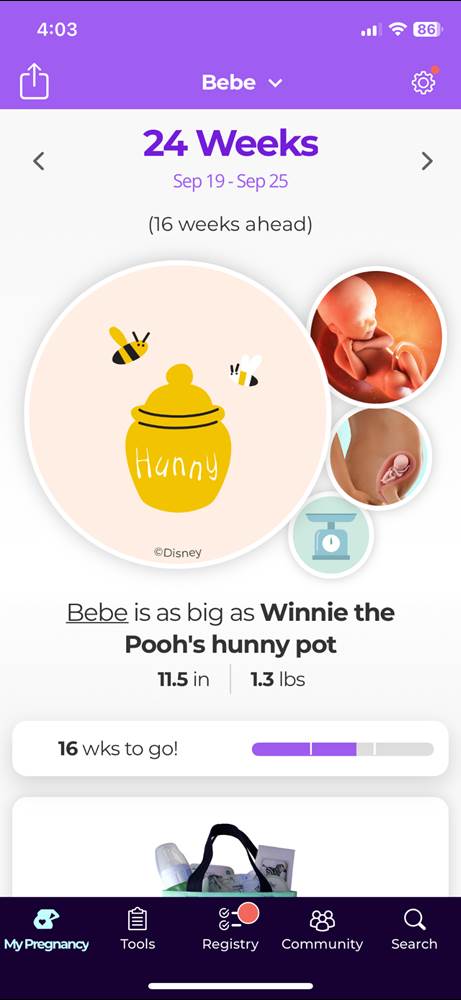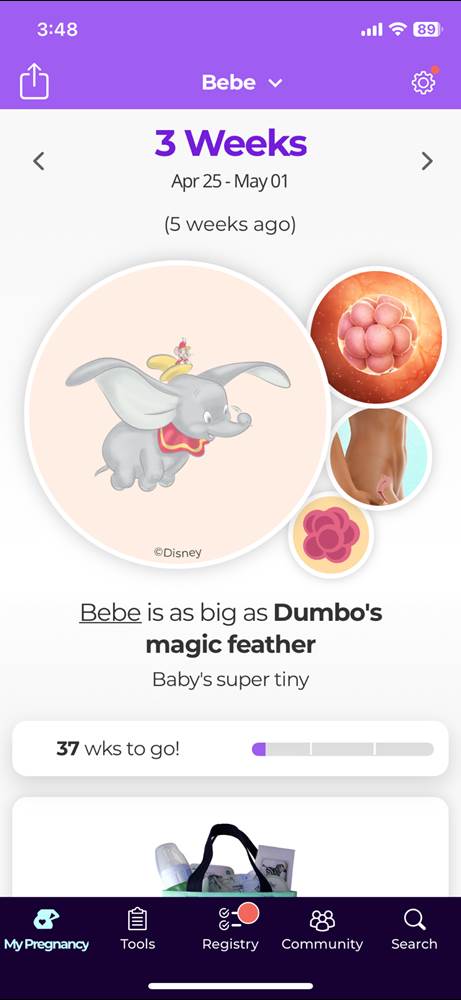Pregnancy Brand What To Expect Launches Fun New Way To Measure Babies As They Grow
The popular global pregnancy and parenting brand, What To Expect, has launched a new way for Disney fans who are soon-to-be-parents to track the growth of their child in utero.
What’s Happening:
- Move over avocados, peaches, eggplants and watermelons! When it comes to sizing up and visualizing just how big your baby-in-waiting is ahead of your due date, you can ditch the produce and opt for more than 40 beloved Disney objects and characters.
- Thanks to new app updates launched today from What to Expect, the leading global pregnancy and parenting brand, consumers can compare their babies to Disney-inspired icons including Tinker Bell’s pixie dust, Cinderella’s pumpkin, the Mad Hatter’s hat and more, bringing a dose of whimsy to the pregnancy journey.
- With a collection of characters and props from captivating Disney and Pixar films included, parents-to-be can now juxtapose their growth milestones to recognizable symbols and figures.
- Fit for any Disney fan and aficionado, the expansive array of choices spans everything from Mickey and friends and cherished princesses including Cinderella, to cult classics and recent celebrated franchises with Dumbo, 101 Dalmatians, Pocahontas, Lilo & Stitch, The Incredibles, and beyond.
- Parents-to-be can watch how their baby grows from being as tiny as Dumbo’s magic feather at week 3, to the size of Meeko’s biscuit at 18 weeks, Cinderella’s glass slipper at week 22, and Disney Mickey Mouse’s Sorcerer’s hat from Fantasia at week 40.
- Here's how it works: First off, if you haven't yet tried What to Expect, download it now and create a free account. From there, it's simple. Open the app, and you’ll see some information about your pregnancy customized to your due date, including the current approximate size of your baby. The big circle in the middle gives you a sense of your baby’s size in comparison to your choice of a fruit or vegetable, a movie or TV prop, '80s and '90s nostalgia, snack foods or sports equipment — and now, Disney Baby-inspired items.
- Switch to Disney Baby Milestones by tapping the size comparison, then swipe through your options and find the Disney Baby Milestones category. Tap the small check, and ta-da! — reveal the Disney Baby-inspired item that’s about the same size as your baby this week. Tap “view all" to take a peek at your entire pregnancy (or stop scrolling if you want to be surprised each week).
- Remember, these size comparisons are just a fun way to help you visualize your baby-to-be growing in utero, and aren’t exactly scientific. But as you watch how your little one grow, you’re sure to feel even more excited to become a parent.
- The Disney Baby Milestones integration, which also includes the reveal of Disney Baby’s all-new logo that was unveiled this week, is available on iOS and Android for users in all markets where the app is available, internationally.